Chocolate Cake



Ingredients (for BB-CEC20):
When beeps sound, add:

Sift the flour ingredients (all purpose flour, baking powder, and unsweetened cocoa powder). Make sure the kneading blade(s) are properly attached, and add the ingredients to the baking pan in the order listed, except for the chocolate chips.
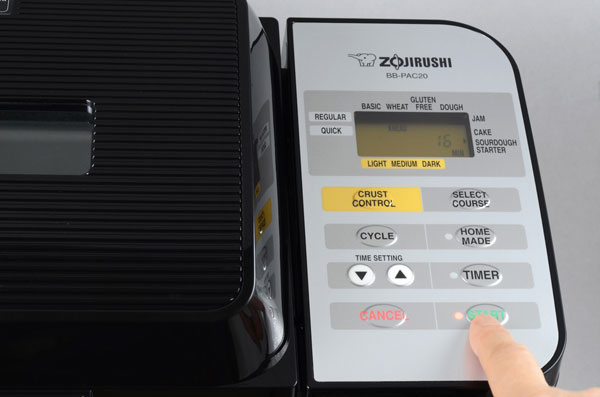
Place the baking pan into the Home Bakery, close the lid and plug the power cord into the outlet. Select the CAKE course. Set the crust setting to MEDIUM for BB-CEC20/BB-PAC20/BB-PDC20 model and REGULAR for BB-HAC10 model. Press START.

When the add beeps sound, open the lid and carefully scrape off any flour that may be left on the side of the pan with a rubber spatula. Please be careful if the kneading blade(s) is moving.

Add the chocolate chips, close the lid and continue baking. For BB-HAC10, BB-PAC20 and BB-PDC20 models, press START to resume kneading.

When baking completes, press CANCEL and remove from pan. Allow cake to cool before slicing and serving.

Slice and serve. Enjoy!